Dreamforce 2025 was my favorite, even though I almost didn't make it there.
Between the government shutdown straining air traffic control, a brewing storm on the East Coast, and a fire alarm at the Philly airport, the odds were stacked against my team.
But the real game started inside the Service Lounge.
As the exclusive sponsor of the Service Lounge—THE place to be for customer support leaders and Serviceblazers—Vicasso wanted to do something different.
That's why we built a web app for Dreamforce called Service Challenges Bingo. The concept was simple: display 24 case management problems on a 55" touchscreen, invite Serviceblazers to tap their top pain points, and provide strategies to eliminate them.
Even Astro played bingo.
After Dreamforce, I asked Gemini to analyze the results. You can listen to the breakdown with Vicasso's Director of Product, Howard Yermish, or read on to see which three bingo squares popped up the most.
Top 3 Winning Squares (that are actually losing you money)
50%+ of all participants tapped the three specific challenges below. If they're on your board, you're not alone.
- Customers ask for updates
- Duplicate cases result in duplicate work
- Customers raise multiple issues in one case
Vicasso's apps are like cheat codes for the bingo game you don't want to win, wiping away the challenges from the board. Below, I address the top 3 problems we heard at Dreamforce and how they can be solved quickly with a turnkey solution.
1. "Customers ask for updates"
No one likes to wait. We're all busy, and we want answers fast.
Speed is a differentiator.
As Howard says, "If you get an answer fast, you feel like you're being cared for." But conversely, "if a customer asks for an update, it's usually because they don't feel like they're being attended to."
At a fundamental level, when a customer asks for an update, it usually means a case slipped through the cracks. There are a few technical reasons this could happen, including:
- The zombie case: The inquiry was a response to an already-closed case, so a service rep didn't see it (solved by Email to Case Premium).
- Broken threads: There’s an issue with email threading, so the customer's response didn't get added to the case history (solved by Email to Case Premium).
- OOO black holes: The case was assigned to a service rep who was out of office (solved by Case Flags Switchboard).
But the biggest culprit? No clear prioritization. Salesforce doesn't have an out-of-the-box mechanism for intelligently prioritizing which case to respond to next. Yes, the Priority field exists, but that's usually manual and subjective.
Without a reliable, no-brainer indicator, service reps have to open a list view, cherry-pick a record, read it, and decide if it's urgent. That process eats up precious seconds that add up:
- It takes 90 seconds to decide which case to work on by clicking into individual records.
- Done 30 times per day, that adds up to 45 minutes wasted per day, or 3.75 hours per week.
The cheat code: Case Flags automates the decision process. It adds a visual, color-coded indicator that service reps can see no matter where they are in Salesforce. As Howard put it: "If you can improve your responsiveness, that's a metric customers can feel."
2. "Duplicate cases result in duplicate work"
Duplicate cases happen for a few reasons, but the most common is "channel thrashing." A customer panics and reaches out via phone, email, and web.
If three cases are opened, three service reps might unknowingly work on the same issue. It's a waste of time and money. While you can try to prevent this behavior, controlling customer behavior isn't easy.
The cheat code: Case Merge Premium detects these duplicates, automatically merges them, and creates cleaner case data while saving your service reps time.
3. "Customers raise multiple issues in one case"
This is the classic "While I have you..." effect. A customer opens a case about a product issue, but then asks a billing question about their subscription in the same thread.
If you leave this as one case, you suffer from poor data quality and difficult routing issues (since one rep can't solve both problems). The best practice is to create two distinct cases (two distinct units of work) assigned to the appropriate departments.
The cheat code: A "one issue per case policy" keeps your service workflows streamlined. Case Split allows you to separate these issues instantly. You can learn more about the problem and solution in this video:
BINGO! Restoring 8 Hours a Week
If you use Vicasso's solutions to clear these bingo squares from your board, the math starts to get exciting.
Beyond the challenges above, there's another one: cluttered files lists. Every time a customer replies with a social media icon in their email signature, Salesforce saves it as a file. Locating the relevant file the customer intentionally sent becomes like finding a needle in a haystack.
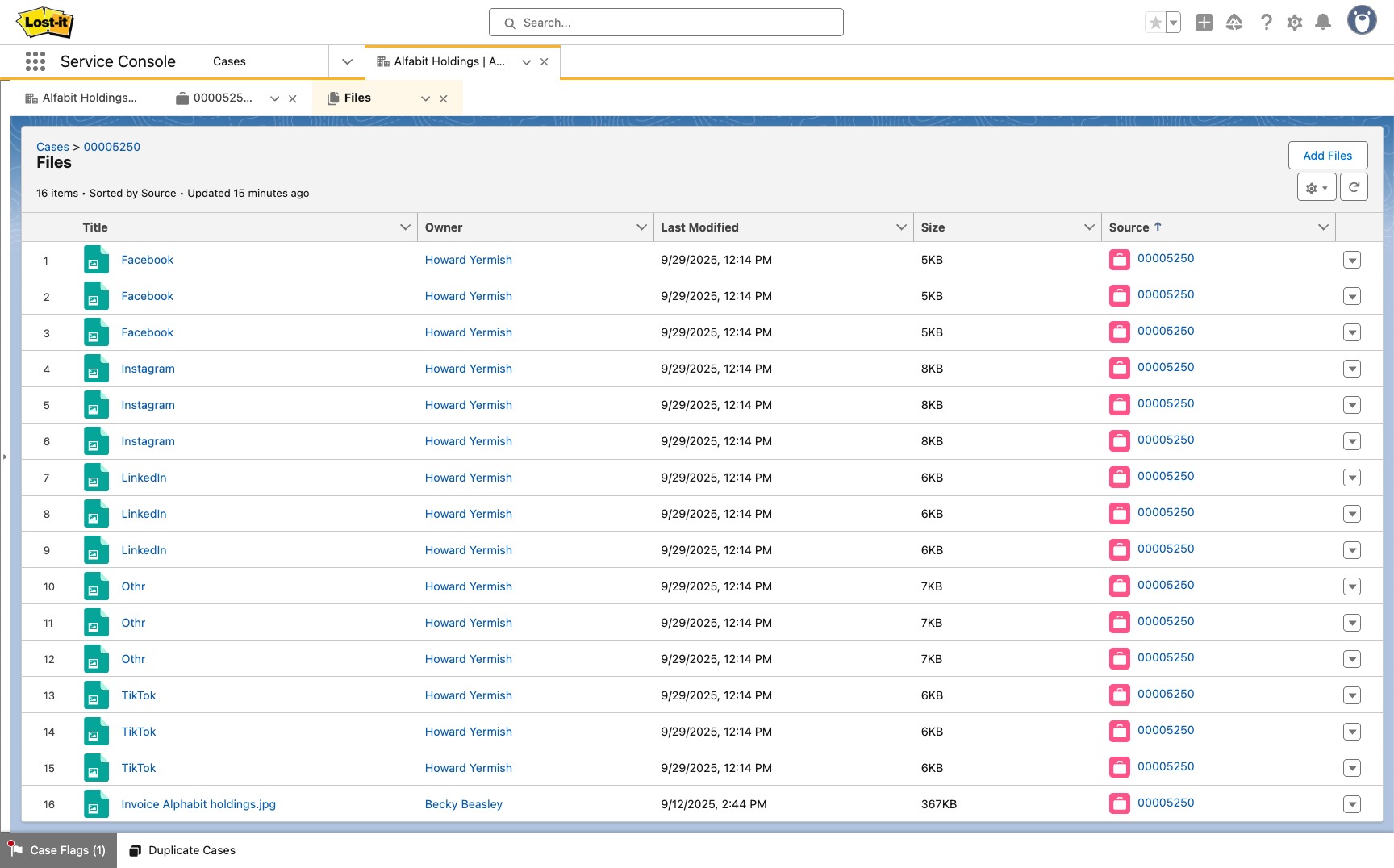
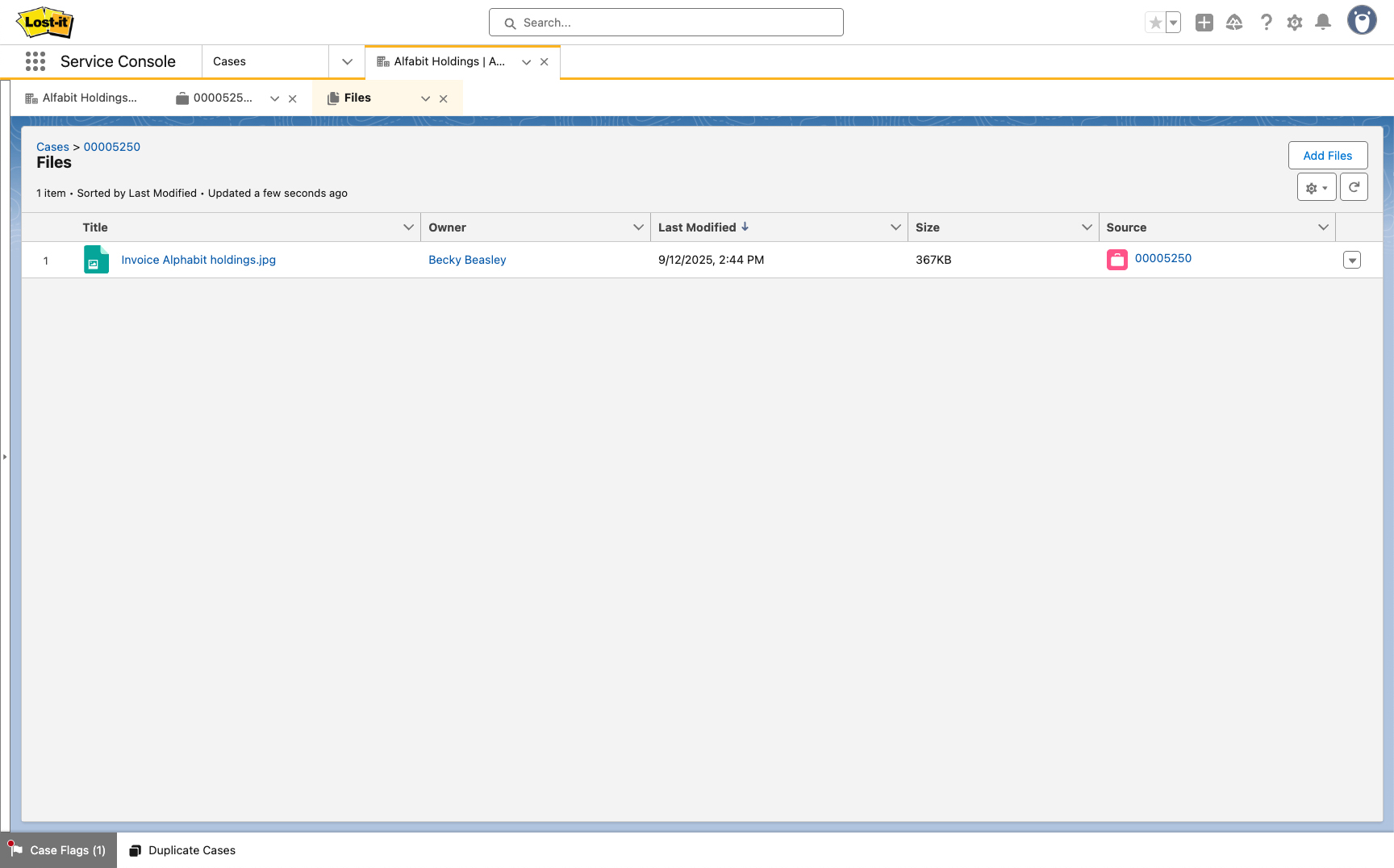
We worked with one customer to calculate how much time was wasted sorting through irrelevant files until they started using our solution:
- 30 seconds to identify the correct file
- 5 seconds to delete each file for data cleanup
- Assume 14 cases per day with an average of 30 files per case (including duplicate social images from back-and-forth correspondence)
This adds up to 40-45 minutes wasted per day, or 3.5 hours per week.
File Slayer automatically prevents the irrelevant files from cluttering your org, as you can see below:
Here's the final piece of the 8-hour calculation. It's not uncommon for a typical outbound case response to involve multiple steps, from selecting an email template to attaching Knowledge Articles.
Email to Case Premium streamlines 5 steps into a single action, cutting 30 seconds from each outbound response. For service reps sending 30 responses daily, that adds up to 15 minutes saved per day (1.25 hours per week).
Want to see the full breakdown and calculate the actual dollar value of these time savings? Read more here.
And if you're ready to explore how better case grounding can position your service team to confidently embrace an Agentic Enterprise approach, get in touch with Vicasso.
Let's clear your board.


